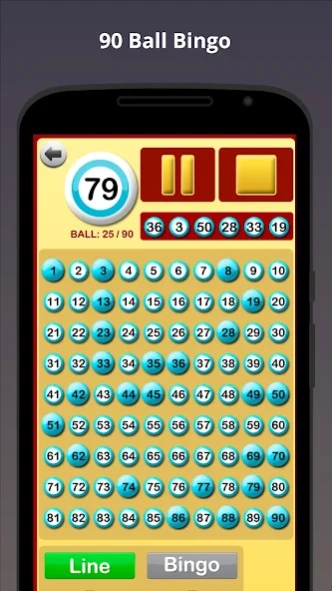Bingo at Home 3.5.1
Free Version
Publisher Description
Bingo at Home - Bingo game to play at home among your family/friends. The app is a bingo caller.
Available for mobile, tablet and Android TV.
The "Bingo at Home" app is a bingo caller to play bingo at home, among family or friends.
When a bingo game starts, the app begins to call the bingo balls. The game can be paused and restarted as needed, for example, to check if the line or bingo is correct, to check all the numbers already called, etc.
There are two game modes:
- Automatic mode: The app begins to call the bingo balls until paused or until there are no more balls left. The app allows to configure the speed with which the balls are called.
- Manual mode: The calling of the balls is made by tapping a button. Each time you tap the button, the app calls the next ball. If it is desired, you can silence the app so that the same person who is in charge of calling the balls is the one who announces the numbers.
The app can be used to play 90 balls bingo, the bingo variant that is played in Spain, and to play 75 balls bingo, the american bingo variant.
In the 90 balls bingo variant, the first one that completes a line is awarded with the line prize, and the first one that completes the whole bingo card is awarded with the bingo prize.
In the 75 balls bingo variant there is only one prize, the winner is the first who completes the shape currently in play in the bingo card. The app has several shapes to choose that you can complete. Every new game the shape changes, you can either start the game with this shape or select a new one.
The bingo cards to play at home can be printed for free from the Bingo.es website:
http://www.bingo.es/cartones-bingo/
Or you can download our companion app "Bingo Cards" from:
https://play.google.com/store/apps/details?id=es.bingo.cartonesbingo
About Bingo at Home
Bingo at Home is a free app for Android published in the Casino & Gambling list of apps, part of Games & Entertainment.
The company that develops Bingo at Home is CAB Magazine Online SL. The latest version released by its developer is 3.5.1.
To install Bingo at Home on your Android device, just click the green Continue To App button above to start the installation process. The app is listed on our website since 2023-12-30 and was downloaded 8 times. We have already checked if the download link is safe, however for your own protection we recommend that you scan the downloaded app with your antivirus. Your antivirus may detect the Bingo at Home as malware as malware if the download link to es.cabmagazine.bingoencasa is broken.
How to install Bingo at Home on your Android device:
- Click on the Continue To App button on our website. This will redirect you to Google Play.
- Once the Bingo at Home is shown in the Google Play listing of your Android device, you can start its download and installation. Tap on the Install button located below the search bar and to the right of the app icon.
- A pop-up window with the permissions required by Bingo at Home will be shown. Click on Accept to continue the process.
- Bingo at Home will be downloaded onto your device, displaying a progress. Once the download completes, the installation will start and you'll get a notification after the installation is finished.